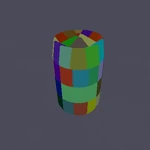This page is dedicated to all of the mechanics within Phantom Forces. It is intended to allow those learning about the game to figure out more about each piece of how the game works.
For these new players, it is highly recommended to read the list of controls and familiarize yourself with every function, as many of Phantom Forces' advanced movement mechanics leverage these.
Use the tabs at the top of the page to switch between categories.
Vaulting
While approaching a low wall, press JUMP in order to vault over the wall. When sprinting, the range at which the player can vault is increased, allowing them to smoothly traverse through windows and over low walls. A player has full control over how they vault, including what angle their character points at while vaulting, as well as their posture upon landing (crouch/prone must be pressed towards the end of the vault in order for this to happen.)
Slides and Dives
Sliding in Phantom Forces used to be a simple affair - while sprinting, pressing CROUCH would send the player into a controlled slide, letting them escape into cover quickly or quickly cover ground in the blink of an eye. While this still holds true, there are actually two ways to slide. The first way is by tapping CROUCH and letting go of SPRINT moments later. This slides the player along a straight line where they were pointed, allowing the player to rotate freely to take on targets at any angle. Holding SPRINT allows the player to control which direction they slide in, allowing them to slip into cover or slide around enemies in an extreme (albeit risky) maneuver. There is also the ability to slide omnidirectionally, even backward, by quickly tapping SLIDE moments after releasing SPRINT. This means that a player can slide sideways, backward, or even at angles. This does mean that the player will be on rails for the entire duration of these slides, however, as controlled slides can only be performed when sliding forwards.
Diving is performed while sprinting and then pressing PRONE. This will launch the player as if they had jumped, allowing them to go over low walls and cover while still allowing them to fire. This comes at a cost - if the player does not stand up, they will land on the ground in a prone position, severely reducing their mobility until they stand. However, should the player stand up (either by pressing SPRINT or PRONE again) they will resume their normal standing stance. A way to land standing up is to, while in mid-air, slightly press the aim button and then releasing it, allowing the player to immediately sprint after landing. An advanced way to gain some extra distance while diving is to jump, and within a few frames, dive like normal - this provides a small boost to dive height, allowing a player to access certain areas normally out of reach from standard jumping and diving. Some maps take advantage of this. However, this can end in disaster when near certain walls, as the game will consider the player as having vaulted, causing strange effects or just straight up causing the player to ram face-first into a wall. This jump-and-dive maneuver is often referred to as "super jumping".
Hitboxes
A hitbox defines itself by its name - that is, a box you can hit. The term hitbox has become more and more loosely related to an actual box-shaped collision area as it is just referring to the area where a game would consider the collision valid.
Pictures speak a thousand words, so here's a ROBLOX example of various different hitboxes.
| What you'll see | More expensive -> less expensive | ||
|---|---|---|---|
| Default | Hull | Box | |
| A can of soda. Tasty. | Default "sees" depressions. | Hull ignores depressions. | This is where it all started. |
Going from left to right, each mesh becomes simpler and is therefore less computationally expensive for a computer to compute. Most modern AAA games that get pumped out of well-funded studios use a combination of the polygon-based collision mesh (what Roblox terms Default) and the Hull-styled collision mesh. Looking at games that are older, the collision meshes go from the polygon-based collision meshes to hull collision meshes, and then simple box collision meshes. The choice of collision mesh is all about the computational cost. A hull collision mesh will always be less expensive than the polygon collision mesh, simply because of the fact that there's fewer data to crunch. Of course, drawing a three-dimensional box will always be the cheapest operation available in terms of collisions.
For the purposes of Phantom Forces, player collisions are considered Box. Any holes in the map, such as hatches and wells, use the Default mesh collision type.
Votekicking
Phantom Forces has a built-in votekick system, designed to allow a majority vote of players to kick someone from the server. It is intended to be used against abusive players or exploiters. A player can start a votekick by typing /votekick:playername:reason, where playername is a player's username and reason is the reason for initiating the votekick. Partial usernames are accepted as well. A complete votekick command would look like:
/votekick:subaru712:flyhacking OR /votekick:suba:flyhacking
Once the votekick is initiated, other players in the server can vote on the votekick by pressing Y to vote yes, N to vote no, and J to dismiss the popup and abstain from voting. The vote kick lasts for 40 seconds. Voting yes adds one vote, while voting no subtracts a vote. It is possible to have a negative vote count. If the votekick expires, no action will be taken. If the required amount of yes votes is reached, regardless of how much time is remaining, then the player being voted upon will be kicked from the server immediately.
When a player is votekicked from a server, they will no longer be able to join that specific server, instead being kicked with the message You have been kicked from the game appearing. If a votekick fails, there is a server-wide cooldown between votekicks before another votekick can be started by anyone. After a specific player has initiated a votekick, regardless of it failed or not, they will not be able to initiate the next votekick, until another player initiates one to reset this. Note that this does not carry between servers.
A player below Rank 25 cannot initiate a votekick, but they can still vote in one. This feature was put in place to stop lower rank players from initiating votekicks, as they might not be as familiar with how the game works, and might start a false votekick.
Votekicking a player does not submit a report to Stylis Studios.
Reporting can be initiated using the following command
/report:Player:reason:Video URL
/report:John Doe:flyhacking:https://www.youtube.com/watch?v=DLzxrzFCyOs