The Phantom Forces Wikia Manual of Style, previously known as the Phantom Forces Wiki Standardization Project, is a collaborative effort to codify and standardize the writing and revising of articles on the Phantom Forces Wikia.
Preface
All users of the wiki are expected to follow and abide by the Manual of Style to create clean, reasonable articles with similar layouts. Official maintainers of the Manual of Style have more responsibilities and privileges with regard to the project, and you should go to them if you have any questions about how to best follow the Manual of Style.
You may see "Manual of Style" shortened to MoS.
Responsibilities
Editors of the Phantom Forces Wikia are expected to:
- Abide by all codified standardization procedures.
- Ensure that proper grammar and American English is used in all wiki articles.
- Vigilantly monitor new revisions and additions to pages.
- Help with the creation of new pages in the event of more content being added.
- Ensure that correct information about the game and external information (i.e. weapon history, etc.) is proliferated.
- Assist in quashing vandalism, incorrect and impertinent information from the wiki.
- Assist in completely eliminating favoritism, opinionated and juvenile writing from the wiki.
- Bring issues with regards to the application of standardization procedure to the attention of the Project as a whole.
- Maintain professionalism in all matters while on the wiki.
- Maintain a neutral, passive voice always when writing articles.
Relevant thank-yous
Leaders:
- Jonasguy: President and founder. Creator of the majority of standardizations and manager of the project.
- ScarL4life: Current leader of the project, responsible for managing operations.
Contributors:
Dedicated helpers:
Example Page
Need a bootstrap page to get started with making a weaponry article? Want an example you can follow along with as you read the Manual of Style? Simply review the Example Weapon Page.
Standard Language and Formatting
The language used on the Phantom Forces Wikia is American English.
The standard units of measurement used on the Wikia, when not using Roblox units, should be metric. It is okay to include imperial conversions, but the primary unit should be in metric. Round decimals to the hundredths place unless the precision is absolutely required. For example, a given length could be 1.2m (3.94 ft).
Dates should conform to the ISO 8601 standard. In short, this means dates should be written in the format YYYY-MM-DD, with padding zeroes (e.g. 2019-03-16).
Wording and Vocabulary
Objectivity
The most important part of the Manual of Style is making all articles have a passive, objective voice. This means evaluating all given information in a neutral way and do not contain subjective statements.
- Write in the third-person perspective. When referring to the reader, refer to them as either the 'player' or the 'user'.
- Present facts to the reader, but allow them to draw their own conclusions.
- For example, saying a weapon's iron sights are obstructive, rather than 'horrible' (See Clarity section).
What Not to Do
- NEVER format any formal article in first or second person point-of-view.
- E.g. Do not use 'you', 'I', 'we', 'our', and etc.
- First-person is not objective - it is subjective.
- Second-person is less formal than the third-person perspective. Using the second-person perspective makes it seem as if the editor is talking directly to the reader.
- E.g. Do not use 'you', 'I', 'we', 'our', and etc.
- Never use contraction words such as "don't", "can't", etc.
- This is not to be confused with words with a possessive apostrophe: e.g. "The weapon's".
- Refrain from using definite words when discussing less objective statements.
- E.g. It is okay to state a specific will always reload in a specific time if it is statistically true. However, it is not okay to say a weapon will always kill in a single shot at a specific distance if it is possible that it is not statistically true. Be specific with such statements.
- Never use subjective statements and words.
- E.g. Never call a weapon "the best gun in the game", "the most awesome weapon", etc. These statements are subjective and opinionated - there is no definite weapon in-game that has no flaws that puts it above every other gun in Phantom Forces. Each individual has their own opinion, preferences and etc..
- However, it is acceptable to state a weapon has the 'best magazine capacity in-class', since this is an objective fact - the word 'best' is not an issue here.
Inferring
Don't treat the reader as if they don't know anything. Instead, treat the user as if they have at least a basic knowledge of the subject matter. Assume they can perform basic research about the article. More importantly, don't restate the obvious. Restating the obvious reduces the quality of writing while simultaneously patronizing the reader.
Clarity
Using words with clear definitions is an important part of making the wiki more professional.
- Refrain from using words without a clear, concise definition, such as 'horrible'. It is better to use words which are more objective and precise. E.g. The weapon's range is short, rather than 'abysmal'.
Common Mistakes
There are a number of mistakes in grammar and language on this wiki that you are likely to run into when standardizing. Make sure to fix these promptly.
- The incorrect use of the word 'its'. The contraction 'It's' means 'it is', and does not function as a possessive. 'Its' is the correct possessive.
Specific Clarifications
Use of Links
- Links to things like weapon category pages should be applied only to the first mention of that category in an article. Do not link every mention of that type of weapon in the article, as this clutters the page and is unnecessary.
- For example, in a page about an Assault Rifle, link the phrase 'Assault Rifle' in the introductory sentence to the Assault Rifle category page. Any other mention of the phrase Assault Rifle should not be linked to that page.
- However, if, for example, the category Carbine or Personal Defense Weapon is mentioned, it is acceptable to link those pages to their appropriate category pages. However, be sure to only link the first mention of that article.
Use of Pronouns
- Pronoun usage should be kept limited. For example, limit the amount of times you referred to a weapon as 'it'. Instead, it is better to refer to the weapon by name, though not to the point of extremity.
- Think about how long it has been since the item in question was referred to by name. It is easy to get lost if there is any question about what "it" refers to. Proofread it - if you lose track of what "it" refers to, replace an "it" with a direct usage of the noun.
- Never use a pronoun in an introductory sentence.
- Use third-person and gender-neutral pronouns. E.g. they, them, their, it, etc. Do not use words such as 'he' or 'she' except in the History or Trivia section of an article when referring to a person.
Abbreviations
- There are various abbreviations used on the Wikia which are accepted as standard, e.g. time to kill (TTK) and rate of fire (RoF) are such accepted abbreviations.
- See the index below for a list of Commonly Accepted Abbreviations.
- Do not use hyphens, and do not capitalize them as if they are proper nouns.
- Use of abbreviations occur after a phrase has been abbreviated. For example, when first mentioning the TTK of a weapon, first use the full term with the abbreviation in brackets, e.g. "time to kill (TTK)". Every next reference to TTK is abbreviated as "TTK".
Weaponry
- Magazine capacities are to be referred to with the following format: 'The (weapon) has a (amount of rounds in magazine)'-round magazine. For example, the M16A3 has a 30-round magazine. All round capacities are to be referred to with a dash between the number of rounds and the word 'rounds', with rounds not being capitalized.
- 'Underbarrel' is one word. 'Under-barrel' is nonstandard and not accepted.
- 'Hipfire' is one word. 'Hip-fire' is nonstandard and not accepted.
- Cartridges are to be referred to with their standard metric designation. For example, 7.62x51mm NATO should be referred to as such. Any other variations (excluding shortenings such as 7.62 NATO or 7.62x51mm) are nonstandard and not accepted.
- Shotgun gauges are the standard way in which their ammunition is to be referred to.
Usage of Amboxes
Amboxes are the notifications you see at the top of sections or articles. These are used to draw attention to issues, and the aforementioned issues should be taken care of as soon as possible. Here is a crash course on when and where to use each template:
Under Construction
Template:Underconstruction should be used when an article is or needs to be actively worked on, such as a new weapon being added to the game. Use this when placeholders exist e.g. in the history or in-game weapon usage details. Remove this when the weapon template is suitably filled out and the history and weapon tactics have something in them.
Stub
Template:Stub should be used when an article lacks content. If you, the editor, do not know enough to fill out the article more than the absolute bare minimum needed, use this to draw attention. Stubs are generally used on low-traffic articles that severely lack information but don't warrant the rapid response needed by use of the Under Construction template.
Needs Picture
Template:NeedsPicture should be used when an article lacks pictures. The major place this template sees usage is in map articles where pictures are necessary to convey key landmarks. Use this template when a weapon or attachment article lacks an image, whether it be a chart or the actual gun image itself. Please do not use this on gallery pages. Gallery pages are almost always in need of pictures, making the template redundant.
Removed Content
Template:RemovedContentPerm should be used when there is absolutely no doubt that the content will ever return. This includes weapons like the Railgun and the PPK12, whereby the developers have made their intentions clear about their existence.
Template:RemovedContentTemp should be used when the content in question may return, such as a map being temporarily removed from the map rotation. This should also be used on maps in the Test Place that are removed for extended periods of time - transition to RemovedContentPerm once enough time has passed.
Test Place Content
Template:InTesting should be applied to any and all content that is currently in the Test Place. Do not use this with UnderConstruction or Stub. InTesting is intended to show that the content is in flux, and that information on it may rapidly become obsolete, so anything outside of key information or the bare essentials may be erased overnight.
Outdated
Template:Outdated should be applied to articles that contain old information, such as incorrect general information (e.g. the weapon had a dramatic recoil or damage change). Do not use this to mark an article with old images - rather, use NeedsPicture and set the reason as something along the lines of 'Old picture'.
Standard Article Formats
Gallery Tab
All major articles should have a Gallery Tab at the top of the page, instead of a gallery on the page itself. To create this, go to the source editor and place this at the very top of the page, on top of everything else:
The ∷ character will be used to indicate indentation.
{{Tabs|
∷ {{Tabs/Active|Article}}
∷ {{Tabs/Inactive|Gallery}}
}}
After this is created, click on the Gallery Tab at the top of the page after saving the edit. This will create a new gallery page, since this tab counts as a separate page. Reference the standard imagery formats below to see what images to place on this page.
Once the gallery page is created, go to the source editor again and place this at the very top of the gallery page:
The ∷ character will be used to indicate indentation.
{{Tabs|
∷ {{Tabs/Inactive|Article|#}}
∷ {{Tabs/Active|Gallery}}
}}
This will ensure the tab shows up on the gallery page.
Make sure that when creating the gallery page that the Gallery Pages category is added to its list of categories.
Infoboxes
- All Weaponry articles use the Template:Weapon infobox.
- All Attachment articles use the Template:Attachment infobox.
- All Melee articles use the Template:Weapon/Melee infobox.
- All Throwable articles use the Template:Weapon/Throwable infobox.
- All Map articles use the Template:Map infobox.
Be sure that this information is up to date by confirming it in-game if you think some of the information is incorrect.
Infobox Pictures
Pictures in infoboxes must have a transparent background. For weaponry, the main picture is the weapon as viewed in the weapon selection screen.
Single Tabbers and Nested Tabbers
Some pages use multiple images in their infoboxes. To prevent clutter, the tabber class is utilized. To use the tabber class for infoboxes with multiple images, go to the source editor and type the following:
The ∷ character will be used to indicate indentation.
|image = ∷ <div class=infobox-tabber> ∷∷ <tabber> ∷∷∷ Title of Tab 1 = [[File:Example.png]] ∷∷∷ |-| ∷∷∷ Title of Tab 2 = [[File:Example.png]] ∷∷ </tabber> ∷ </div>
The PSO-1 Scope will be used as an example of how the tabber is used for attachments in an infobox:
The ∷ character will be used to indicate indentation.
|image = ∷ <div class=infobox-tabber> ∷∷ <tabber> ∷∷∷ Model = [[File:PSO1Angled.png|225px]] ∷∷∷ |-| ∷∷∷ Reticle = [[File:PSO1ScopedIn.png|225px]] ∷∷∷ |-| ∷∷∷ Hip View = [[File:PSO1HipView.png|225px]] ∷∷ </tabber> ∷ </div>
When used with an infobox, this outputs the same results as viewed on the PSO-1's page.
Another example of when to use a single tabber is if there have been multiple versions of a particular weapon. The SCAR SSR will be used:
The ∷ character will be used to indicate indentation.
|image = ∷ <div class=infobox-tabber> ∷∷ <tabber> ∷∷∷ Current = [[File:SSR angled.png|255px]] ∷∷∷ |-| ∷∷∷ Beta = [[File:Scar SSR.png|255px]] ∷∷∷ |-| ∷∷∷ World Model = [[File:ScarSSRTPM.png|255px]] ∷∷ </tabber> ∷ </div>
As seen, the SCAR SSR has: An image of the current model, an image of the beta model, and an image of the weapon's world model/third person model.
Nested Tabbers are tabbers that contain another set of tabbers within them. Nested tabbers are used for if there are multiple images regarding the same sort of topic (such as differing scope reticles in the case of the Sniper Scopes).
For nested tabbers, the code is similar to the single tabber code but with extra steps involved.
To create nested tabbers for images of the same topic in an infobox, go to the source editor and type the following code:
The ∷ character will be used to indicate indentation.
|image =
∷ <div class=infobox-tabber>
∷∷ <tabber>
∷∷∷ Topic 1 = [[File:Example.png]]
∷∷∷ |-|
∷∷∷ Topic 2 =
∷∷∷∷ {{#tag:tabber|
∷∷∷∷∷ Topic 2.1 = [[File:Example.png]]
∷∷∷∷∷ {{!}}-{{!}}
∷∷∷∷∷ Topic 2.2 = [[File:Example.png]]
∷∷∷∷∷ {{!}}-{{!}}
∷∷∷∷∷ <!--And so on and so forth.-->
∷∷∷∷ }}
∷∷ </tabber>
∷ </div>
A page that uses the nested tabber code is the PKA-S page:
The ∷ character will be used to indicate indentation.
|image =
∷ <div class=infobox-tabber>
∷∷ <tabber>
∷∷∷ Models =
∷∷∷∷ {{#tag:tabber|
∷∷∷∷∷ Model A = [[File:PKAS model A.png|220px]]
∷∷∷∷∷ {{!}}-{{!}}
∷∷∷∷∷ Model B =[[File:PKAS model B.png|220px]]
∷∷∷∷∷ {{!}}-{{!}}
∷∷∷∷ }}
∷∷∷ |-|
∷∷∷ Reticle = [[File:PKAS sight.png|160px]]
∷∷∷ |-|
∷∷∷ Hip View = [[File:PKA-SPOV.png|225px]]
∷∷ </tabber>
∷ </div>
Which when used with an infobox outputs the same results on the PKA-S page.
Nested tabbers should be used sparingly as they are not compatible with most coded elements such as article tables.
This standardization was originally imposed by DuoDeca-S.
Weaponry Articles
Introductory Sentence
Weaponry articles begin with this sentence format:
"The (weapon name) is a (country of origin) (type of weapon and link to category page)."
If the weapon can be unlocked by ranking up, then "It is unlocked at Rank (unlock rank)" must immediately follow it.
If the weapon can be purchased via credits as well, then "or it can be purchased with credits" must immediately follow the rank name. If the weapon can only be purchased by credits, then "It can only be unlocked by purchasing it using credits." must immediately follow the introductory sentence.
If the weapon cannot be unlocked or was a limited time offer, it must state so.
Here is an example of a correct introductory sentence:
The M16A4 is an American Assault Rifle. It is unlocked at Rank 22, or it can be purchased with credits.
Default Weapons
If the weapon is a default weapon, then the second sentence should read 'The (Weapon Name) is unlocked by default.'
Integrally Suppressed Weapons
If the weapon is integrally suppressed, then the first sentence should read 'The (Weapon Name) is a (country of origin) Integrally Suppressed (Weapon Type). The link on 'Integrally Suppressed' should be to the Integrally Suppressed Weapons category.
An example of a correct type of sentence is 'The AWS is a British Integrally Suppressed Sniper Rifle.'
Other Secondary Weapons
The introductory sentence for a secondary weapon classified as 'Other' should describe the weapon briefly, using other categories as much as possible. This should then link to the 'Category: Other Secondary Weapons' page.
For example, the Obrez and SFG 50 should be described as 'sawed-off Sniper Rifles', since Sniper Rifles are another category in Phantom Forces.
Derivative Weapons
If the weapon is a derivative of another weapon (for example, the MG36 Light Machine Gun is a derivative of the G36 Rifle) then the first sentence should include that fact. Make sure to link the original weapon. However, do not link the weapon category that the original weapon belongs to; for example, if the original weapon is an Assault Rifle, do not link the phrase 'Assault Rifle' to the Assault Rifle page. This only clutters the page. Only link the original weapon itself.
An example of this type of sentence is 'The MG36 is a German Light Machine Gun variant of the G36 Assault Rifle.'
Updated members of a weapon family are not derivative weapons. For example, the M16A4 is a member of the AR-15 Family, but it is not a derivative of the M16A3. If there was, for example, a Light Machine Gun derivative of the M16A3 rifle, then that would be a derivative weapon, but an updated version of the same weapon family is not a derivative.
What Not to Do
- Do not refer to a weapon with a pronoun in an introductory sentence. This means the word 'it' or 'its' should not appear in the introductory sentence.
- Do not describe the weapon in any way except with reference to its country of origin and what type of weapon it is.
- As of now, do not refer to how many credits a weapon costs to unlock.
- The author is unsure whether this scales based off how close you are to unlocking the weapon (as with Attachments) so it is best not to refer to it at all, as of right now. This can be changed later.
- DO NOT explain any abbreviations or translate anything in the introductory sentence. For example, do not put 'The AUG (Armee Universal Gewehr - Universal Army Rifle) is a..' in the introductory sentence. This should go in the History section below.
- Do not say a weapon 'can be unlocked at Rank ___'. This implies the player has a choice on whether to unlock the weapon or not, which is untrue.
History
The History section should include a short description of the history of the weapon. This section should include references to where the information was found (use Insert -> Reference for this), which then corresponds to the Reference List - see below.
Any explanations of abbreviations or translations of the weapon's name should go in this section. For example, it is acceptable to explain that AK in AKM stands for Avtomat Kalashnikov in the History section.
What Not to Do
- DO NOT UNDER ANY CIRCUMSTANCES copy and paste information directly from any site into the history section, whatsoever. Write it yourself.
- Here is a plagiarism checker you can use if you feel an article's history section might be copied from another source.
- Check multiple sources if you have a question about a weapon fact. While sources like Wikipedia should not be blindly trusted, they are a good starting point for finding more trustworthy sources.
In-Game Section
The In-Game section is split into three subsections. This format was first proposed by ScarL4life and credits goes to him.
The first section is General Information. This section contains information about the weapon and a general overview of its use.
The second section is Usage & Tactics. This section goes into more detail about how to use the weapon effectively.
The third section is the Conclusion. This section concludes the In-Game section with a summary of the usage of the weapon.
Each sub-section should be in bold, italicized, and have the Sub-Heading One font.
Pros & Cons
The Pros & Cons (instead of Pros AND Cons) sections contains a number of Pros and Cons for each weapon.
The word 'Pros' should have a green color, while the word 'Cons' should have a red color. To do this, go to the source editor and replace 'Pros' with <span style="color:green">Pros:</span> and 'Cons' with <span style="color:red">Cons:</span>. This standardization was originally imposed by ScarL4Life.
The Pros & Cons are organized by bullet points. Each bullet point should be kept short, and should only contain a single sentence. If you require more than one sentence, split it into two bullet points.
Rank, kill count, or weapon/attachment cost is not a valid pro or con.
Trivia
The Trivia section contains interesting or pertinent information about the weapon in question. This includes things such as quirks about the in-game model, incorrect information in-game, trivia about any accolades the weapon holds such as highest unlock rank, relevant and interesting popular culture trivia directly relating to the weapon and etc. Good discretion should be exercised with regard to what type of trivia can be added to an article. A lot of trivia can be quite obvious to a user and thus not worth putting in the Trivia section. Trivia information can also be incorrect, unconfirmed or not cited incorrectly. Be sure to check for credible sources in order to provide evidence, as well as check with other sources to cross reference information. For example, look at the source of information cited in a Wikipedia article, rather than blindly trusting said information upfront. Regarding popular culture trivia, such trivia should be at the bottom of the trivia section. Such trivia should also be condensed where possible. This standardization is credited to SunDownMKII and Dinocamo, What Not to Do
- Do not include trivia notes such as "the (weapon) is the second (e.g. highest rank unlock, fastest firing, etc.)" Such trivia should only be for the top of the list, so fastest-firing in-game/in-class and so forth.
- Do not include trivia about a weapon's name coinciding with its rank unlock; this is quite obvious to a user and therefore unnecessary to add.
References
The Reference section should include the Reference List for references found above in the History section. Use Insert → ReferenceList for this.
What Not to Do
- Do not place the Reference section below the Weapon Navbox.
At the very bottom of the page, place the Template:Navbox. This allows easy navigation to other weapons pages.
Map Pages
All map pages should have at least an infobox (with an image of an overview of the map) along with Overview Summary, Strategy, and Trivia section. A good example of a completed map page is Ravod 911.
Weapon Family Articles
Introductory Sentence
Weapon Family Articles begin with this sentence format: 'The (Weapon Family Name) Family is a group of (Place of Origin) (Types of Weapons in Family).
Here is an example of a correct introductory sentence: 'The Glock Family is a group of Austrian Pistols and Machine Pistols.'
Members of Family
After the introductory sentence, there should be a bullet list of all of the weapons in the family, along with the weapon type and the rank it is unlocked at.
Above this, there should be the standard sentence format: 'Currently, there are (number of members of family) weapons that are members of the (Weapon Family Name) Family in Phantom Forces:'
Here is an example of a correct Members of Family section:
Currently, there are seven weapons that are members of the AR-15 Family in Phantom Forces:
- The M16A4, an Assault Rifle unlocked at Rank 22.
- The M16A3, an Assault Rifle unlocked at Rank 31.
- The M231, an Assault Rifle unlocked at Rank 123.
- The Honey Badger, an Assault Rifle unlocked at Rank 62.
- The M4, a Carbine unlocked at Rank 14.
- The M4A1, a Carbine unlocked by default, or Rank 0.
- The Colt SMG 635, a Personal Defense Weapon unlocked at Rank 49.
- The Colt LMG, a Light Machine Gun unlocked by default, or Rank 0.
As above, be sure to only link the first mention of a weapon type in this format. This list should be ordered by weapon types (as they are ordered on the Weapons Navbox) and then rank.
Categorizing
Categories are a very important part of having good navigation on a wiki. For that reason, it is very important to keep to the standard form for categorizing all articles.
Weaponry
Weapons should have the category corresponding to what type of weapon they are (Primary or Secondary Weapon, Assault Rifle/PDW/etc.), as well as which class can use that type of weapon, and, if applicable, the family of weapon that it belongs to. Furthermore, the category 'Weaponry' should apply to all weapon pages.
For example, the M16A3 page should have the following categories:
- Weaponry
- Primary Weapons
- Assault Rifles
- Assault Class
- AR-15 Family
Do NOT use the category 'Primary'. It is obsolete and incorrect.
Do NOT use any weapon categories ending with 'Class'. For example, do not use 'Shotgun Class' or 'Light Machine Gun Class'. They are obsolete and incorrect.
Weapons with an Integral Suppressor should be categorized as Integrally Suppressed Weapons.
Weapons which were produced before the Second World War should be categorized as Historical Weapons.
Weapons that are either fully fictional creations such as the Railgun, mostly fictional such as the AK12C, or somewhat fictional as such as the FAL Para Shorty must be categorized as Fictional Weapons.
What Not to Do
- DO NOT create new weaponry categories! This work has been completed by Jonasguy, and, unless a completely new category is placed into the game, there is no reason to create any new weaponry categories, whatsoever.
Image Standards
Weaponry
Weapon imagery is standardized, with regards to use in infoboxes. The PFWikia staff very much appreciates this.
Main Article Image
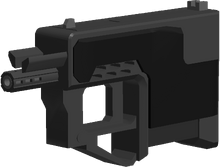
This is an example of the main article image for the ZIP 22.
The main article image for weaponry is handled by SundownMKII. Generally he has images of new weapons ready in a few days, but if for whatever reason he hasn't uploaded one, feel free to upload a placeholder crop for it, and/or use the No Image placeholder (though it is preferred that the weapon be displayed if it all possible.) It is recommended you keep your graphics level below 8 to allow for easy cropping of the weapon in this case, as it removes anti-aliasing artifacts.
Images of weapons should be separated by their versions in the tabber. For example, consider the tabber for most of the weapons featured in the alpha version of Phantom Forces. They feature a "Current" and "Alpha" tab. When a weapon is updated, the current image's tabber should be duplicated. The duplicate should be moved down, renamed to the version it was last seen in, and the Current image updated to the current weapon.
Attachments should not be included in the weapon images, regardless of how unique they are. This means that you should not include the PU-1 Scope equipped on the Mosin Nagant in the tabber. The only exception comes with weapons like the SPAS-12 where unfolding the stock changes the appearance of the weapon dramatically, or the AA-12 with its drum.
Let's assume we're working with the G36, and the game version is 3.3e.
- Current - [An image of the current G36.]
- Alpha - [An image of the alpha G36.]
For example, assume that in Version 3.33, the G36 got a model rework. Version 3.3e was the last update to feature the now superseded version, so our tabber now looks like this:
- Current - [An image of the new G36.]
- < 3.3e - [An image of the superseded G36.]
- Alpha - [An image of the alpha G36.]
For the purpose of ripping charts from weapons, use a program like paint.NET. Take a screenshot of the damage chart, crop it to fit (i.e. no green borders should be visible anywhere), then upload it to the Wikia. Take note of the file names for each chart - it's easiest to get around it by clicking the red 230px in the weapon template, which should prompt you to upload the image under the requisite file name.
Gallery Pages
These pages should have 3 pictures of the gun being depicted: one with a view from the hip, the second down the sights, and the third inspecting the weapon. Other photos can also be added, but these three are mandatory. Weapons should not have attachments or skins on them. It is optional to do reloading/firing GIFs. This standardization was originally imposed by ScarL4life.
Photo Requirements
If you plan to take pictures of a weapon, these things are required:
- Roblox graphics quality must be set to 8 or higher.
- Cinematic Mode must be turned on, and chat turned off.
- Shaders must be turned on.
- You cannot have any objective elements (Flares or the Hill) or teammate markers showing in your pictures.
- You cannot have other players or teammates in your pictures.
- There are a few alternatives to avoiding this problem:
- Turn teamspawning off for all your teammates so your UI stays clean.
- Finding a server with a low amount of players.
- Utilizing a private server.
- There are a few alternatives to avoiding this problem:
- Pictures should be taken either outside in the daytime or in a well lit room on any map.
- For shotguns, LMGs, Pistols, Machine Pistols, the MAC-10, and the PPSh-41, an additional picture is required of the weapon's alternate aim.
- Optionally, use a good screenshot software such as Gyazo, Lightshot, ShareX, etc.
- If you're not a fan of installing software, you can use ⎇ Alt⎙ PrtScr on Windows to take a screenshot of your active window. You can then paste this image into any image editor such as paint.NET or GIMP to crop it down to size.
- Both Windows and Mac feature their own screenshot tools, e.g. Snipping Tool (Windows) and Preview (Mac.)
This standardization was originally imposed by Duodecagon.
What Not to Do
- Do not use screenshots encoded in the .JPG format. JPEG images compress pixels to lower file size however this also lowers the overall quality of the image. Instead, use .PNG.
GIF Requirements
If you choose to record GIFs, the following things are required:
- Decent recording software.
- Gyazo is the easiest to use, but has a limited amount of time for recording.
- Gyazo automatically caps the time for recording GIFs at 7 seconds.
- ShareX is extremely powerful for recording GIFs, but takes some configuring. It has an unlimited recording length, but remember that GIFs get extremely large quickly at high resolutions and framerates.
- To counter this, you can record in MP4, and then convert it back to GIF.
- Video recording software such as WIndows Game DVR, xSplit, OBS, and Fraps can also work with extra steps involved.
- Gyazo is the easiest to use, but has a limited amount of time for recording.
- If you are not using Gyazo, the time limit for GIFs is 10 seconds. This is to ensure that when you use a video-to-GIF converter that the resulting GIF has the highest quality possible.
- Additionally, since GIFs tend to get extremely large at high resolutions, it is highly recommended you keep GIF animations as short as possible. This may mean trimming frames manually in GIMP.
- There are three main GIFs for firearms that must be recorded: Tactical reloading, hipfiring, and firing while aimed down sights.
- For sniper rifles and shotguns as well as slow firing guns, an extra GIF is required of the weapon's empty reload. This one is required for these weapons because they take a long time to empty their magazines completely.
- Recording a weapon's alternate aim is not needed.
This standardization was originally imposed by Duodecagon.
Media Ordering/Arranging
When posting or adding media to a gallery page, they must be arranged in the following order and have a caption. Pictures come first, followed by GIFs.
For pictures, these are the requirements:
- The weapon's viewmodel(s).
- The latest/most current version of the weapon goes first. Any prior versions go afterwards chronologically.
- The weapon's viewmodel from the alpha if applicable.
- Captions should be written like the following:
- Viewmodel of the [Weapon].
- Viewmodel of the current [Weapon]. If there are multiple versions of the weapon. For example, if the G36 was to be refreshed, this would apply.
- Viewmodel of the [Weapon] prior to [Version].
- Any close ups of the weapon if absolutely necessary; (Close up of the [Weapon]'s [Distinguishing feature].) (Optional)
- The weapon when held from the hip.
- Caption: [Weapon] from the hip.
- The weapon when aimed down sights.
- Caption: Aiming down the sights with the [Weapon].
OR
Aiming down the [Weapon]'s sights.
- Caption: Aiming down the sights with the [Weapon].
- The weapon when aimed alternatively, if applicable.
- Caption: Alternate aiming with the [Weapon].
OR
The [Weapon]'s alternate aim.
- Caption: Alternate aiming with the [Weapon].
- The weapon's inspect positions.
- Caption: Inspecting the [Weapon] #KEYFRAME
Ergo, for each position that the weapon is held while being inspected, that is a keyframe. While Phantom Forces currently only has two inspect poses, this is future-proof. Each position should be ordered in chronological order. For example, the first position that the inspect animation goes to is #1, the second position is #2, and so on and so forth.
- Caption: Inspecting the [Weapon] #KEYFRAME
While GIFs are optional, these are the requirements when adding them:
- GIFs of the weapon firing.
- From the hip. Caption: Firing the [Weapon] from the hip.
- While aimed down sights. Caption: Firing the [Weapon] while aiming.
- Remember, the alternate aim is not required to be recorded, but if you choose to do so, the caption will be: Firing the [Weapon] while alternate aiming.
- GIFs of the weapon when reloading, if none of the earlier GIFs present it.
- The weapon reloading tactically.
- The tactical reloading GIF is only needed on weapons with extremely low rates of fire. This would include shotguns, snipers, DMRs, and low-RPM automatic weapons like the MP40.
- Caption: Reloading the [Weapon].
- The weapon reloading from empty.
- Pump action shotguns will only pump on an empty reload, and only when the magazine is filled to capacity. Since this is tedious and redundant, there is no need to include the empty reload for the pump actions.
- Since certain weapons reload the same regardless of whether they are empty or full (e.g. M60), one dedicated recording should be used for their reloads.
- The weapon reloading tactically.
GIFs can be segmented off into their own Gallery entity on the Gallery page for the sake of organization.
Attachments
Main Article Image
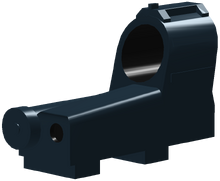
This is an example of the main article image for the MARS.
The main article image for attachments is handled by SundownMKII. Much like the main article image for weaponry, upload an in-game rip if he hasn't uploaded one within a day or two.
Other Images
Certain images for the attachments are usually done by SundownMKII, as he has access to the high quality models and images. However, it is difficult to present an attachment without displaying it on a weapon. Therefore, the following restrictions follow when creating in-game images of an attachment on a weapon:
- The weapon used must be the M4A1, unless the attachment is a weapon exclusive attachment.
- No skins are allowed to be used.
- Stand in a well-lit area with minimal obstructions.
- If an attachment cannot be presented by just holding it from the hip, use the inspect animation to see the other side of the weapon and its attachment.
- If an attachment is not particularly clear due to it being close to the camera, increase field of view until it is more apparent.
- Remember to aim down sights and get a picture of the weapon while it aims. This does not apply to optics that "blackscope" such as sniper rifle optics and the TA33 ACOG, primarily due to the reticle image being able to be directly ripped, but also because secondary weapons have greatly reduced zoom in blackscopes. If there is an alternate aim point, get a picture of it too.
Featured Article
The Featured Article is an article that has been deemed by the wiki community to be relevant to the latest update of Phantom Forces, is well written and has sufficient information and facts. The article that becomes the next Featured Article is often disputed by members. Therefore there are some clauses which must be followed:
The Featured Article must meet all of the following criteria:
- The article cannot be "Under Construction" or a "Stub".
- The article cannot be content that is in any of the test places for Phantom Forces.
- The article should be well written with all sections completed to the best of editors’ abilities.
- The article must have a gallery with at least the required images mentioned in the Standard Imagery section.
- The article must be of content that was released in the last update where content was added.
The Featured Article can be any content that was most recently added to the game, this includes primary and secondary weapons, melee weapons, grenades, and maps.
To make the selection process as easy as possible, certain categories are prioritized over others:
- Any new gamemode is always prioritized first above anything else.
- New maps are prioritized second.
- Readded content is prioritized third.
- Melee weapons are prioritized fourth.
- Primary and secondary weapons are prioritized fifth.
- Attachments are always prioritized last unless they are a major focus of an update.
If there is multiple new content in the highest prioritized category for a specific update, then the community will vote for the next Featured Article.
To update the Featured Article, go to the template Mainpage/FeaturedArticle and update the game’s version and article.
The navboxes also have a key to denote the Featured Article (represented by a ★). There can only be one ★ at a time across all navboxes and hub pages.
This standardization was originally imposed by Duodecagon.
Index
Credit goes to Dinocamo for originally writing up many of these terms. However, some things have been changed under this project and these definitions are to be used in the future.
Exact Definitions of Terms
Range
- Point blank range is defined as being within 20 studs.
- Short range is defined as being within 20-100 studs.
- Close Range differs from Short Range in that Close Range implies the closeness of surroundings. Short Range only implies the closeness of encounters. Therefore, a map like Warehouse is Close Range but Short Range encounters still take place on other maps.
- Basically, Close Range implies Short Range but Short Range does not imply Close Range.
- Close Range differs from Short Range in that Close Range implies the closeness of surroundings. Short Range only implies the closeness of encounters. Therefore, a map like Warehouse is Close Range but Short Range encounters still take place on other maps.
- Medium range is defined as being within 100-250 studs.
- Mid-range and medium range can be used interchangeably, and mean the same thing.
- Long range is defined as being within 250-400 studs.
- Extreme range is defined as being above 400 studs.
Weaponry
Primary Weapons
- Assault Rifles are defined as weapons firing intermediate-caliber cartridges from a detachable box magazine.
- Personal Defense Weapons are defined as physically small weapons which fire cartridges which are smaller than intermediate-caliber cartridges.
- Light Machine Guns are defined as physically large weapons which fire from magazines with more than 30 rounds.
- Light machine guns are generally intermediate caliber weapons, but there are exceptions such as the M60.
- Sniper Rifles are defined as bolt-action weapons firing rifle-caliber ammunition.
- Carbines are defined as short-length weapons firing intermediate cartridges from a detachable box magazine.
- Battle Rifles are defined as rifle-caliber weapons which are select-fire and feed from a detachable box magazine.
- The Henry 45-70 is officially classified as a battle rifle in-game, despite violating this definition.
- Shotguns are defined as weapons which fire groups of pellets with every shot.
Secondary Weapons
- Pistols are defined as semi-automatic weapons feeding from a detachable, box magazine.
- Machine Pistols are defined as fully-automatic weapons feeding from a detachable, box magazine.
- Revolvers are defined as handguns feeding from a revolving cylinder.
- Other Secondary Weapons are all other weapons in the secondary weapon category that do not fit into the above categories.
Characteristics
- Handling refers to the combined aspects of the weapon's walk speed, equip speed and aim speed. This term refers to how the weapon feels when it is being used by a player.
Commonly Accepted Abbreviations
- PDW: personal defense weapon - A member of the personal defense weapon class.
- Despite the fact that most personal defense weapons should be classified as Submachine Guns, never refer to them as such, or use the abbreviation SMG when referring to PDWs.
- LMG: light machine gun - A member of the light machine gun class.
- TTK: time to kill - How long it takes, in seconds, to kill an enemy with the maximum damage modifier possible for that weapon, which usually entails a shot to the head. Time to Kill is measured without reference to any attachments.
- Therefore, guns which have a one-hit kill on headshot, such as the MP412 REX, have a Time to Kill of zero seconds.
- STK: shots to kill - How many shots it takes to kill an enemy at a given range. For comparison purposes, Shots to Kill are all assumed to be within the Maximum Damage Range of the weapon, with the standard torso modifier applied. Furthermore, Shots to Kill are measured without reference to any attachments.
- Therefore, the AK12 has a STK of four, because it does 33 damage per shot within its maximum damage range.
- Bullets to Kill, Hits to Kill and all other derivations are nonstandard and not accepted.
- SK: (Number)-shot kill - E.g. Four-shot kill is 4SK. This is like the term above which relates to how many shots it requires to kill an enemy, however its use is different grammatically. For e.g. the AK12 is a four-shot kill (4SK) up close versus the AK12 requires four-shots-to-kill (4STK) up close.
- CQC: close-quarters-combat - Combat that takes place at close range.
- CQB: close-quarters-battle - Another term for CQC.
- RoF: Rate of fire - How fast, in rounds per minute, a weapon can fire.
- RPM: Rounds per minute - A measurement used to display how fast a weapon fires. This is disregarding the need to reload and other factors such as overheating.
- Therefore, despite the fact that it is practically impossible for an AK12 to fire 700 rounds in one minute, its RPM statistic is still 700 RPM since it is theoretically possible.
Weapon Families
There are a number of Families of weapons on Phantom Forces.
AR-15 Family
The AR-15 Family is an American weapons family based off the AR-15 Rifle first invented in 1957.
